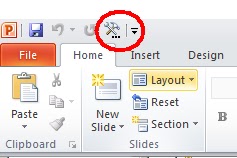To make the layout of this house, I used the Microsoft PowerPoint. It was quit difficult to do this one but I really had fun.There were only three things to remember to make a layout and that was the Home, Insert, and the Format.
Tuesday, March 12, 2013
Friday, March 8, 2013
Wednesday, March 6, 2013
Internet Services
Ten Tips for Internet Safety
In the world of technology, we cannot deny the fact that children are really fan of different forms of it. New gadgets are everywhere. There are cellphones, tablets and etc.,but the most common is the use of Internet. Internet is really helpful not only in the leisure activities of the children but also in terms of their studies. As adults we have to responsible on our young ones.
Here are some tips to make your children safety in using the Internet:
It is important that you also must be educated about Internet before your children.
2. Teach children the obvious identity rules.
Tell your children NOT to put private photos on public.
3. Install an Internet filter or family safety software.
Family safety software is the most effective way to filter dangerous content. It will somewhat give the family a peace of mind.
4. Know the dangers associated with sites your children frequent.
It is very important that as a parent you should know the dangers your child might be encountered as they go through different sites in the internet.
5. Teach children what to do if they encounter pornography on a home or public computer, such as at a school or a library.
Tell your children the bad effect of pornography in their life. Just simply tell them to turn it off.
6. Manage your children's time on the Internet.
Give your children allotted time for internet and for the studies.
7. Set specific Internet guidelines for your children to live by and consistently enforce consequences, if they are not being followed.
8. Keep computers out of children's bedrooms and in open areas.
As much as possible do not put computers on your children's bedroom to prevent them from accessing the unacceptable content.
9. Create a relationship with your children that is conducive to open communication.
You should have a moment with your children so that they will not rely too much on internet.
10. Understand Internet Privacy Policies as they apply to your child.
Parents should be aware of the policies so that they can educate and protect their children.
Monday, March 4, 2013
How to add Shockwave object on your Powerpoint?
Step 1.Open the PowerPoint, click files and then click OPTIONS.
2. A box will appear, click Quick Access Toolbar.
3. Click the Choose Command from, then click Developer Tab. Click More Controls then click Add.
4. After adding, the More Control will appear at the right box, click OK.
5. The symbol of the More Control will appear. Click the symbol.
6. A box will appear, look for Shockwave Flash Objects then click.
7. Drag the mouse to an estimated size of the animation then a cross-section will appear.
8. Right click the screen, and
then look for Properties. Click it.
9. A box will appear, then
look for Movies.
10. Go to My Computer then click
Local Disk. Click My Flashes.
11. Look for your save
Animation. Then right click it.Look for the Properties. Click the properties
and copy the location.
12 Back to your PowerPoint Presentation. Paste the my flashes, then put (/) beside the my flashes. Write the name of your animation and dot (.)swf. Click Enter.
13. To see the full screen of your
Shockwave Flash Object, click F5.
You
have now your Shockwave Flash Object.
Friday, February 15, 2013
What is a computer?
A computer is a general device which can be programmed that accepts data and process information.It has four parts namely the Hardware,Software,Data and the User.It composes also of devices which are the Input,Output and the Processing devices. In order for a computer to work it should have a memory.There are two types of memory,the RAM and the ROM.
It has also a Motherboard. A Motherboard has its part.These are the IDE, SATA, AGP, PCI, BIOS, North Bridge, South Bridge and the memory.The other parts of the computer are the Hard Disk, Lan Card, Video Card, Sound Card and the Power supply.
Tuesday, January 29, 2013
How will my leisure activities be affected by IT?
I admit that mostly of my
leisure activities, Technology is present. I spend almost of my leisure time in
watching T.V., listening to the radio, and watching movies with the aid of the
technology. Certainly, technology has a contribution in my daily living. Definitely,
it makes my works easier and gives entertainment. During my stressful moment
especially when I am having my F.S. and projects at school, technology helps in
getting away the stress that I fell. These are some of advantages of
technology. On the other hand, there are also disadvantages of technology in my
life. Before just to entertain me, what I do is yo read books in the form of a
novel or other reading materials. I spend almost of my leisure time in reading
but since technology exist especially computers my time in reading is lessen. I
have to spend 15 to 20 pesos and go to a cafe just to open my FB account for
the sake social networking and finding friends I need to get a portion of my
allowance just to surf in the internet. These only proves that technology doesn’t
only give goodness but as well as destruction if not properly balance.
Monday, January 28, 2013
Wonderful Creation
Wonderful Creation!...
God made everything wonderful.
I'm happy to be part of it.
God made everything wonderful.
I'm happy to be part of it.
Subscribe to:
Comments (Atom)